Release Date: 2024-11-19
1. Branding Update:
UTMB registered trademark and official brand red/orange color logo replacement in 4x template header, footer and login screen.
Current Logo:
Previous Logo:
2. Pagination Replacement:
New implementation of a modern truncated pagination navigation system for dynamic content such as blogs, news and events with pagination enabled. Parent-level '.pager-small' class override option available.
Current Pagination: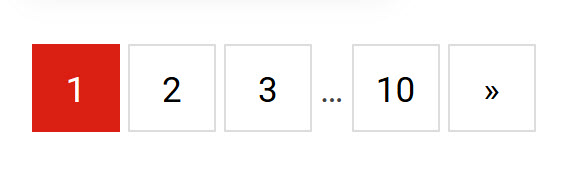
Previous Pagination:
3. Explore Menu A11y Size Adjustment:
The "Explore" (insitutional) menu in the "Modern" design theme hyperlink dimensions increased to a 44px min height and width dimension for better meet accessibility requirements.
Current Explore Menu: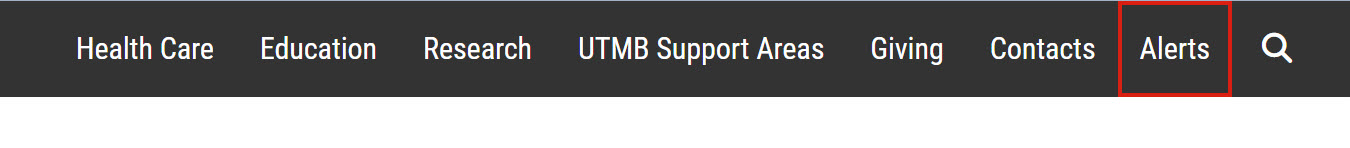
Previous Explore Menu: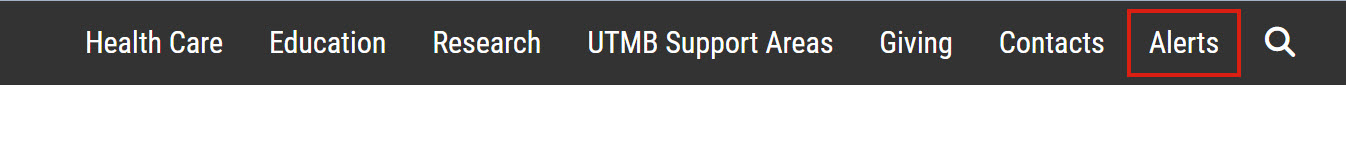
4. Navigate Menu Updates & Fixes:
The "Navigate" (site) menu now has a scrollable dropdown menu for long child menus on larger screen sizes to prevent menus from extending out of view as seen below. Additionally, known bugs with multilingual link handling and the "open in new window" functionality for redirecting pages have now been resolved with this update.
Current Navigate Menu w/ Scroll:
Previous Navigate Menu w/out Scroll: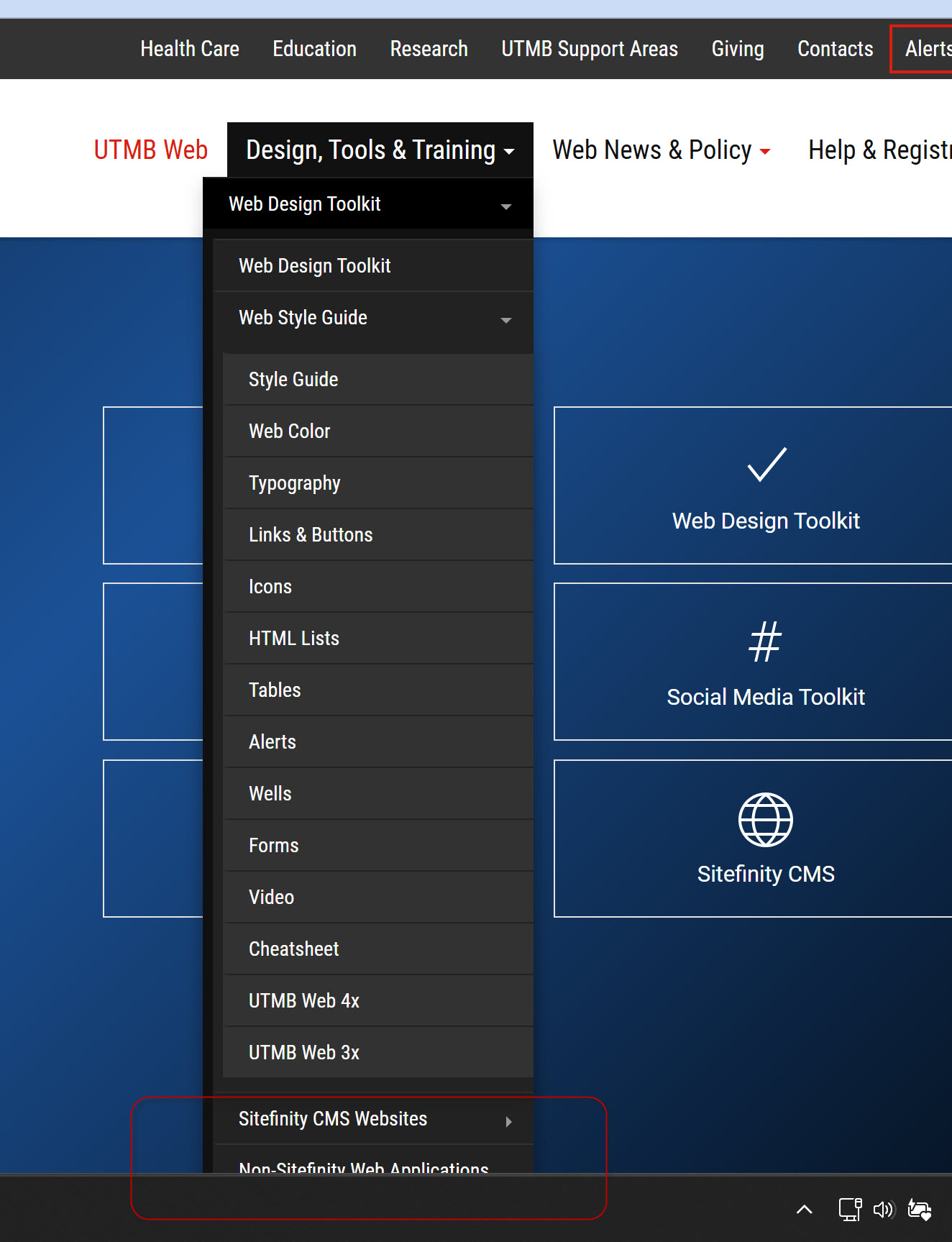
5. Footer Links Normalization:
Custom hyperlink styling removed from 4x template footer to normalize how links display to better meet accessibility requirements.
Current Footer: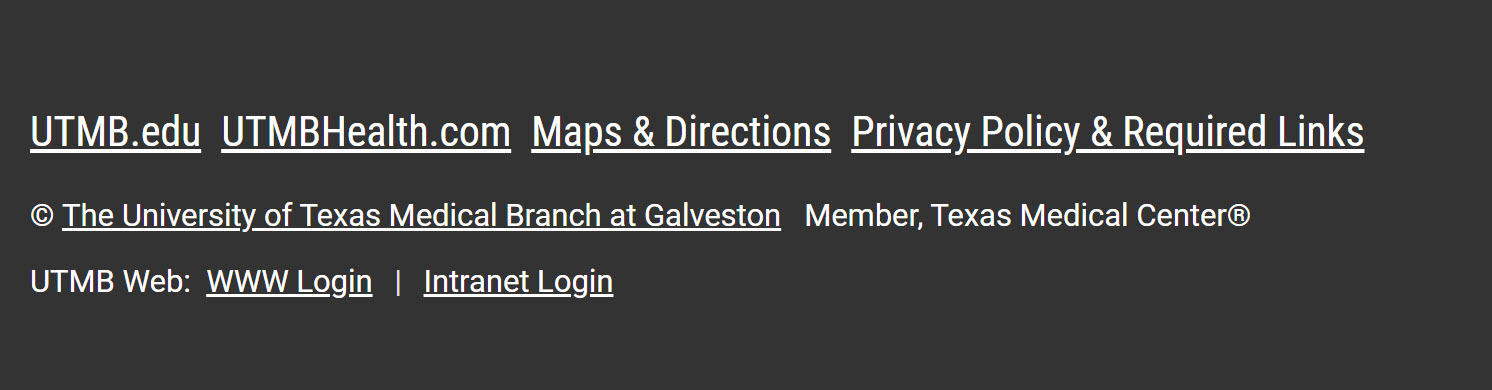
Previous Footer: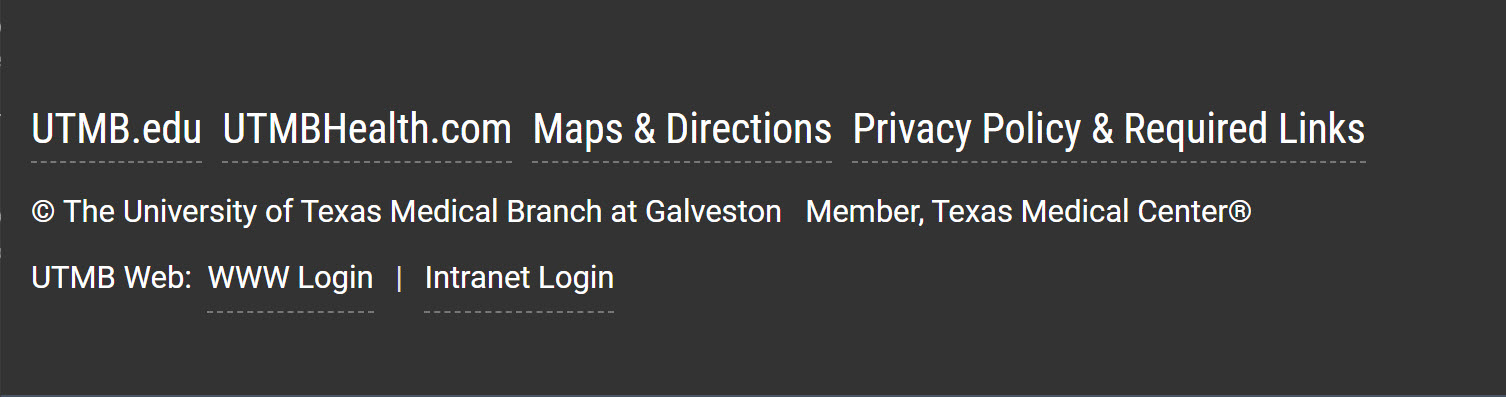
6. List Link Card Updates:
- The
role="button"attribute added to the modal trigger hyperlinks to better meet accessibility requirements. Widget template views affected include:- List.LinkCardIconsContentModal.cshtml
- List.LinkCardIconsModal.cshtml
- List.LinkCardImagesContentModal.cshtml
- List.LinkCardImagesModal.cshtml
- List.LinkCardImagesContentHtmlModal.cshtml template view has been removed.
- List.LinkCardImagesContentHtmlModal.cshtml template view has been removed.
- List.DataTable.cshtml template view has been removed.
7. Language Selector Navigation Updates:
The language selector navigation widget view templates have been updated as shown below. The updated language selector template views include:
- LanguageSelector.DropDownMenu.cshtml
- LanguageSelector.LanguageLinks.cshtml

8. Form CAPTCHA Updates:
CAPTCHA is an acronym that stands for "Completely Automated Public Turing test to tell Computers and Humans Apart" and is a program or system intended to distinguish human from machine input, typically as a way of thwarting spam and automated extraction of data from websites.
The CAPTCHA which comes with Sitefinity is case sensitive, expecting uppercase letters in order to validate user input. This update automatically converts type to uppercase as a convenience. We also updated the audio button icon and overall styling of the widget.
Current CAPTCHA: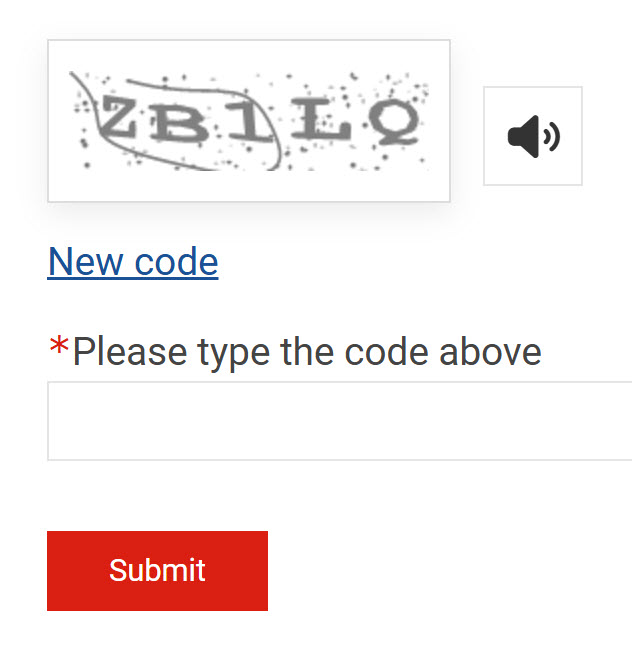
Previous CAPTCHA:
9. Blog Post List Updates & Fixes:
New blog post list item alignment classes have been introduced for tayloring content design for better readability, usability and/or accessibility as needed. Now blog titles, meta (date & time), categories, tags and content can all be independently aligned of overall item container alignment - e.g. center alignment as shown below. These new alignment classes include:
- title-left, title-right, title-center
- meta-left, meta-right, meta-center
- cats-left, cats-right, cats-center
- tags-left, tags-right, tags-center
- content-left, content-right, content-center
Blog Post Item Alignment:
Pictured here with everything centered and content-left class added for descriptive text.
In addition to new alignment classes, issues related to the blog post list item icon color classes have been resolved and now work as expected. The list item icon color classes can be applied to the entire list or to indiviudal list items as needed. All official UTMB web colors are supported. For example, apply the list-item-icon-red class for a UTMB red icon as pictured below.
10. Podcast Module Updates:
We continue to refine the podcast module which now supports video, text transcript and raw file downloads in MP3 and WAV formats where available. Title tag formatting classes have been added for flexible document structure. Episode view templates include:
- Detail.Episode.cshtml
- List.EpisodeBlogList.cshtml
Podcast Episode Detail Screen:
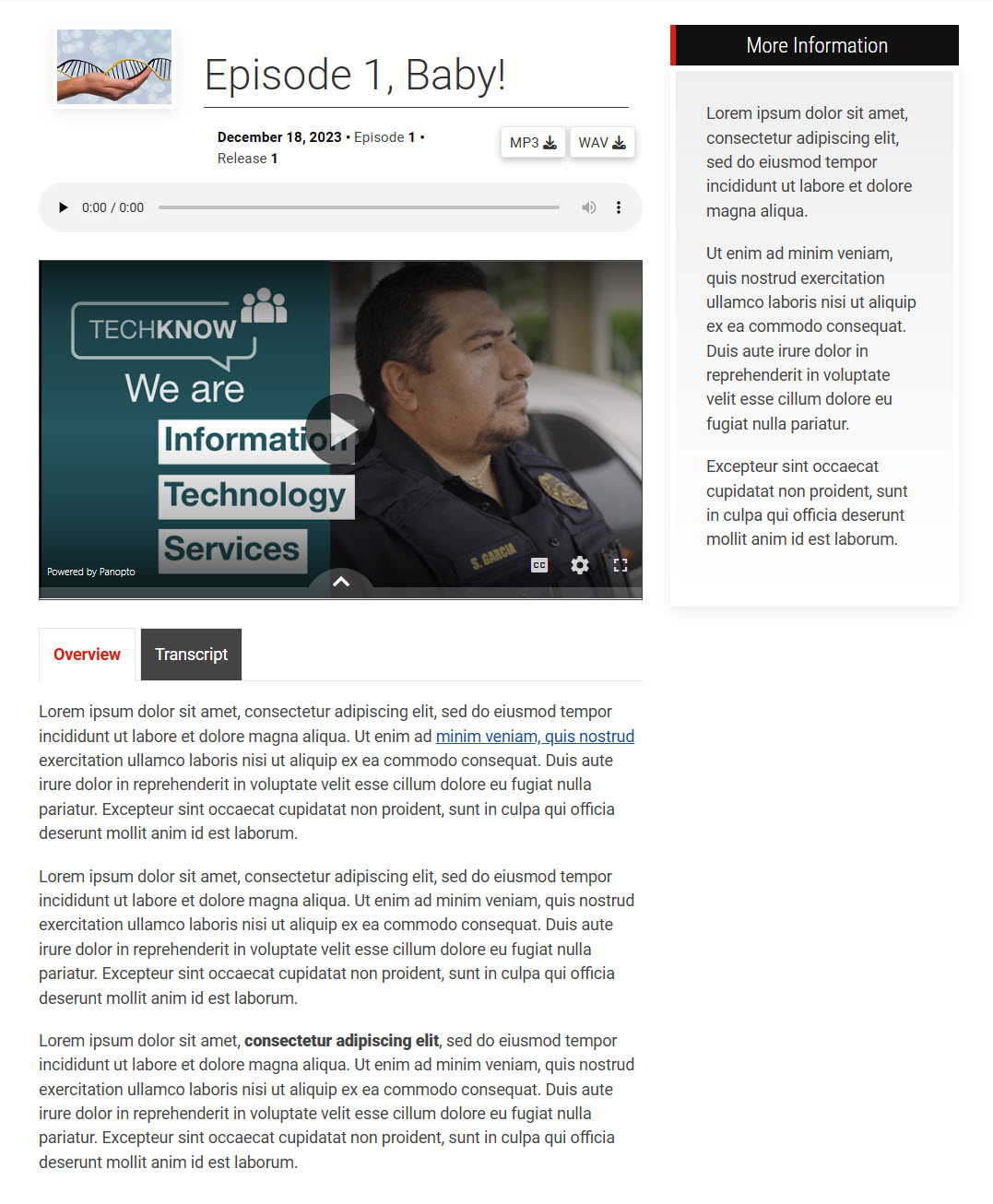
11. Events Updates:
The events widget has been updated to include new content fields including event item level CSS, parking information, additional information, and RSVP/reservation link. New widget view templates have been added to mirror the options of blog posts and news items and the event detail screen layout design has been updated to support new content fields. New view templates affected include:
- Detail.EventDetails.cshtml
- List.EventsList.cshtml
- List.EventsTitleDate.cshtml
- List.EventsTitleDateFullContent.cshtml
- List.EventsTitleDateSummary.cshtml
- List.EventsTitleOnly.cshtml
- List.LinkCardTitleDate.cshtml
- List.LinkCardTitleDateFullContent.cshtml
- List.LinkCardTitleDateSummary.cshtml
- List.LinkCardTitleOnly.cshtml
Event Detail Screen:
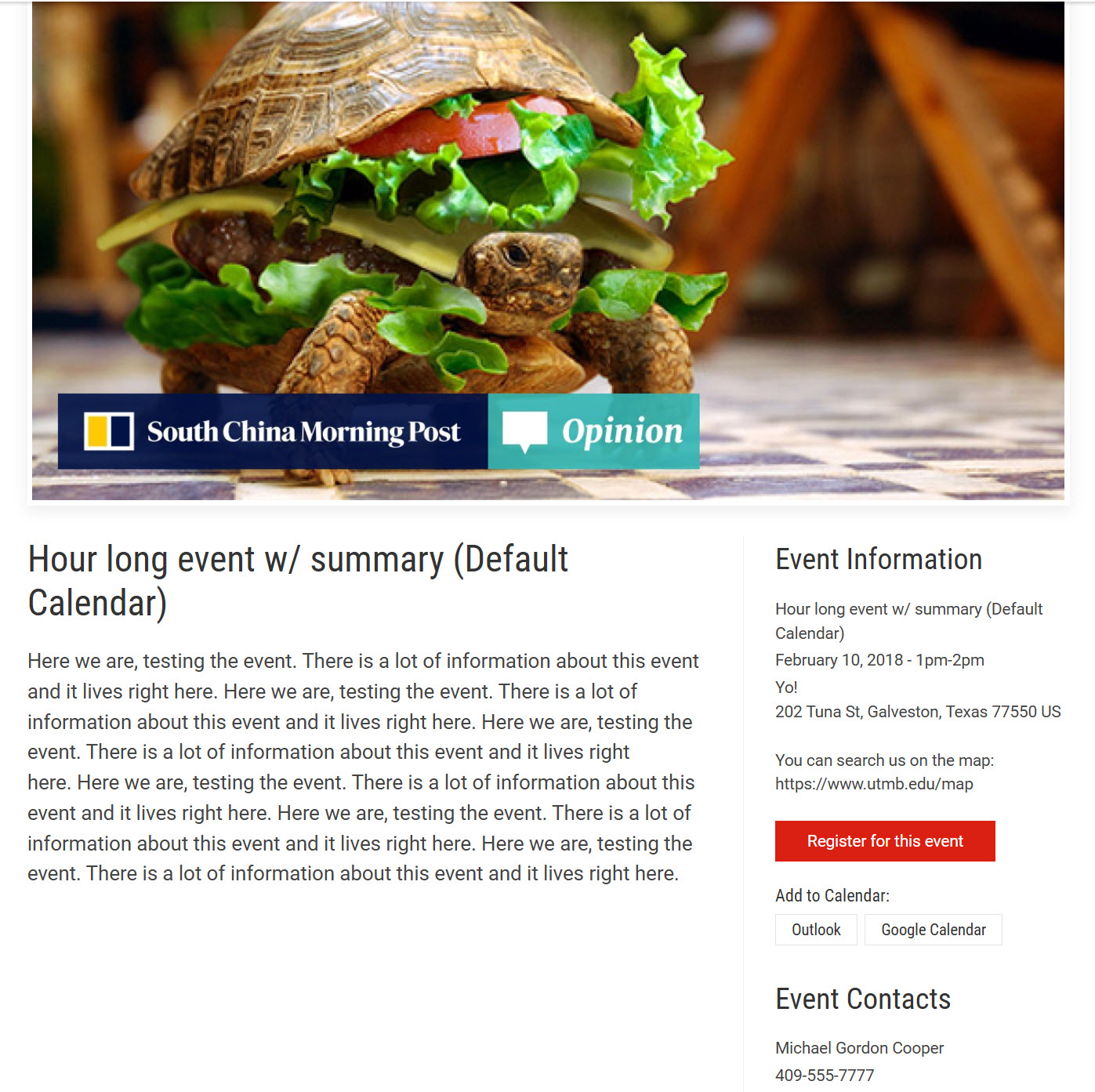
12. Font Awesome Pro 6.5.1 bugfixes:
Issues with the "Sharp" versions of Font Awesome Pro 6.5.1 icons in the packaged vendor files have been updated and are ready for use as expected.
Font Awesome Sharp Icons:
13. Typeface Updates:
The script CSS classname which renders type using the "Dancing Script" typeface has been added to our available font family typography options. Current font family typeface classes include:
Serif (<p class="serif">Serif</p>)
Sans-Serif (<p class="sans-serif">Sans-Serif</p>)
Condensed (<p class="condensed">Condensed</p>)
Monospace (<p class="monospace">Monospace</p>)
Script (<p class="script">Script</p>)
14. Additional Updates & Fixes:
- Blog slider production image path and url rewriting handling.
- Feature box SVG icon doctype removal for mixed content (http over https) conflicts.
- Http to https hyperlink clean-up.
- Code base refactoring, refinement and housekeeping.