Panopto
Retention Policy Implementation Announcement
Effective Academic Year 2024-2025, as of 05/10/24, the approved Retention Policy has been implemented
- View: Panopto Policy webpage for overview and schedule
- View: Full Policy (.doc) including schedule, definitions, how-to restore sessions
Panopto is our campus video management and screen/lecture capture solution. Tightly integrated with Blackboard, students and instructors simply access recordings from the Panopto link within the course. You have the option to upload recordings from Teams,
Zoom and other vids into Panopto. Instructors, we have many resources to get you started.
Contact Academic Computing, edtech@utmb.edu, to discuss a collaborative area for video management (hosting and sharing video).
Privacy
Panopto cannot be used to record, store, or distribute any media that contains protected health and student information and must comply with HIPAA and FERPA requirements.
Learn More: Privacy - UTMB Office of Institutional Compliance
General Information
Recording
Read More: Panopto Recording Options (.docx)
Users have the option to record directly in a browser or from the Panopto Recorder app. Our guide includes instructions for both.
Blackboard Student Recording Options
Read More: Blackboard Student Recording Options (.docx)
Course instructors have several options that permit students to record. Use cases include graded and ungraded activities and general discussion postings.
Captioning and Transcription
Read More: Captioning & Transcription (.docx)
Panopto provides Machine Generated Captioning, Smart Chapters and the option to create and upload captions. We do not have human transcription services.
Our guide includes details, instructions, FAQs and more.
Panopto Access
Blackboard users will automatically have Panopto access. Instructors receive the Creator role which allows you to manage (create, upload, delete, edit, and share) all videos in your Panopto course folder. Users outside of Blackboard may contact Academic Computing, edtech@utmb.edu, to obtain an account and discuss a collaborative area for video management (hosting and sharing video) for your department or team.
Video Tutorials
Watch: How To (video)
Includes: View, Search, Create, Edit, Share & Manage, Stats & Analytics and more.
Log in
From Blackboard - https://eclass.utmb.edu
- Select the Panopto link from within your course.
From Panopto Video Library - https://utmb.hosted.panopto.com
- Under UTMB credentials, select Sign in
- If prompted, enter your UTMB credentials
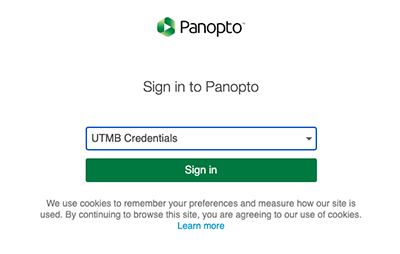
Panopto in a UTMB Classroom or Conference rooms
- For rooms managed by Classroom Services (CS) contact them at 409-772-8980. A classroom tech can assist you at startup.
- For other UTMB spaces, share our Recording Guide with the support team for that room and PC to ensure that the Panopto recorder is installed correctly.
- Note that there is a support plan to record in CS Classrooms for guest lecturers and users without Blackboard course Instructor access.
Search and Locate Videos
Watch: Instructional Video
(video)
If not found, you may contact Academic Computing, edtech@utmb.edu for assistance. Please provide name of creator, date, time, recording name and location of recording, i.e. classroom #, personal or UTMB device.
Ensemble Videos
Ensemble Videos have been migrated into a holding area within Panopto. Videos that were embedded or linked on web pages, Blackboard courses and other platforms, prior to the migration, automatically redirect and continue to play for viewers.
Contact Academic Computing at edtech@utmb.edu to discuss a departmental collaboration area and/or to regain access to migrated videos.
Vendor Resources
View: Training (website)
Includes documentation, monthly webinars and office hours. To see upcoming webinars, office hours and register for a session, create an account and sign in. Don't have time to attend? Register and a recording will be sent to you.